greasemonkey: intellitxt killer
If you frequent tomshardware.com or experts-exchange.com you're probably all too familiar with 'Intellitxt' - those annoying contextual advertising popups that infect the page, like so:
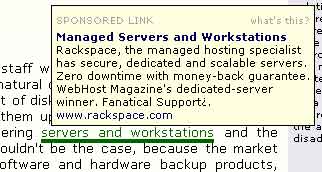
I'm often led to these sites by Google searches for answers to tough problems, and I'm never in the mood for a popup that obscures what I'm reading, and while I understand that these sites are supported by advertising funds I also know that I am so hostile to said advertising that they are never going to get a cent from me anyway, so I might as well enjoy my time there free of ads.
To that end I've written DumbTxt, a greasemonkey script for Firefox that removes Intellitxt popups. Currently the script is set to include 'tomshardware.com/*' and 'experts-exchange.com/*', but on my machine I've changed this to simply '*'... I don't ever want to see those ads, and a few extra cycles during page load is a small price to pay.
As always, if you've got comments or recommendations or complaints, please leave them as comments on this post.
http://mushika.blogspot.com/js/dumbtxt.user.js
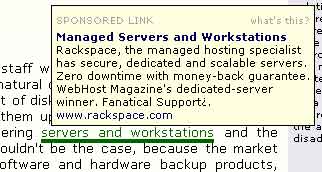
I'm often led to these sites by Google searches for answers to tough problems, and I'm never in the mood for a popup that obscures what I'm reading, and while I understand that these sites are supported by advertising funds I also know that I am so hostile to said advertising that they are never going to get a cent from me anyway, so I might as well enjoy my time there free of ads.
To that end I've written DumbTxt, a greasemonkey script for Firefox that removes Intellitxt popups. Currently the script is set to include 'tomshardware.com/*' and 'experts-exchange.com/*', but on my machine I've changed this to simply '*'... I don't ever want to see those ads, and a few extra cycles during page load is a small price to pay.
As always, if you've got comments or recommendations or complaints, please leave them as comments on this post.
http://mushika.blogspot.com/js/dumbtxt.user.js
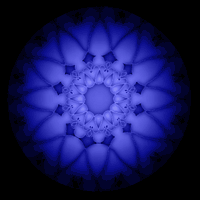
7 Comments:
Thanks for the script anyway - I am sure the details will get worked out. I really hate these pseudo pop-ups!
This is like one of those operations where they want to remove a tumor but it's so intertwined with your brain they might kill you if they remove it.
I can't reproduce the GMail error... it works fine here.
Any ideas?
... I guess it was just too late last night... I now put http://gmail.google.com/* in the excluded section and all works fine (as long as they stay away from these ads).
The problem was probably caused by that little red "Loading..." thingy showing up top-right while loading the Inbox folder.
Next time I better get some sleep before complaining ;-)
Hannes
Any ideas?
(function() {
window.itxtInited=true;
})();
return to front page