cootie-free emailing
A friend asked me how to deal with getting emails that have 50 people in the 'To:' field... this is a known cause of internet cooties because the 'six degrees of separation' principle means it won't take long before your address gets added to a commercial mailing list. There are some simple ways around this problem; I'm just going to put a few of them here in this post for my friend and for anyone else who gives a damn.
Putting multiple recipients in the 'To:' header exposes those recipients to a high risk of getting added to a mailing list, where instead of the petition or funny cat picture they'll start getting offers for prescription drugs and the secrets of 'length extension'.
Never send email like that. Here's a few ways to get your letter to all of it's intended recipients without introducing your friends to a mountain of spam:
Use the Bcc: field.
Use aliases.
Use common sense. (Be polite.)
On the receiving end, there is something that you can do to drastically limit the amount of spam you get: create a new Gmail/Yahoo/Hotmail/Whatever account, let your close friends (or other appropriate trust-boundary group) know this address, and also let them know that you'd prefer not to have your email address used in long To: lists. (Have them look at this post, if necessary to get the to understand the problem.) NEVER use this new address for online commerce or forms or anything other than just communicating with those friends. Then filter out ALL incoming email that doesn't have someone from your friends list in the headers.
The preponderance of free webmail services (including those that you need never use in a browser; Gmail for instance lets you check your account from any email client) allows you to establish a number of trust boundaries: family, friends, acquaintances, groups I'm involved with, commerce like Ebay/Paypal/Amazon/etc... the increased signal-to-noise ratio is definitely worth the extra overhead (which again can be close to nothing after the initial setup; I have Eudora checking a dozen Gmail accounts and it's all transparent to me.)
The problem:
Putting multiple recipients in the 'To:' header exposes those recipients to a high risk of getting added to a mailing list, where instead of the petition or funny cat picture they'll start getting offers for prescription drugs and the secrets of 'length extension'.
The solution:
Never send email like that. Here's a few ways to get your letter to all of it's intended recipients without introducing your friends to a mountain of spam:
Use the Bcc: field.
Bcc: is 'blind carbon copy'. It means people will receive the mail, but they wont see their name (or anyone of the other recipients) in the To: field. Put your own address in the 'To:' field - this doesn't increase risk for you (you're already in the 'From:' field) while eliminating all risk for the recipients. In some web-based email clients (Gmail and Yahoo, possibly others) you may need to click on 'Add Bcc:' to make the Bcc: field visible.
Caveats with this technique: people with hyper-alert spam filters might be filtering out all mail that doesn't specifically have their name in a header.
Use aliases.
Most email clients will let you define an address book alias; basically this is the same as adding any name to the address book, but you put in as many email addresses as you need. This can be used in conjunction with the previous suggestion, you'd just put the alias in the Bcc: field.
Caveats with this technique: some email clients automatically expand aliases out into the whole address list (defeating the whole point); others send mail to all recipients with the alias name in the To: or Bcc: field. Some clients give you the choice in Options/Settings.
Use common sense. (Be polite.)
Presumably (unless you're sending out hate mail, I suppose) you care about the people on the recipients list, at least to the extent that you want to share something with them. Practicing safe emailing reduces headaches on the receiving side with a minimal amount of effort on your part. Think about the context of your message and the people you are sending it to: if you're adding someone new to your list, either ask them if it's ok beforehand or use one of the above-mentioned techniques at first. Having to abandon an email address that has become unusable due to spam is a high price to pay to be on the funny picture of the day list.
On the receiving end, there is something that you can do to drastically limit the amount of spam you get: create a new Gmail/Yahoo/Hotmail/Whatever account, let your close friends (or other appropriate trust-boundary group) know this address, and also let them know that you'd prefer not to have your email address used in long To: lists. (Have them look at this post, if necessary to get the to understand the problem.) NEVER use this new address for online commerce or forms or anything other than just communicating with those friends. Then filter out ALL incoming email that doesn't have someone from your friends list in the headers.
The preponderance of free webmail services (including those that you need never use in a browser; Gmail for instance lets you check your account from any email client) allows you to establish a number of trust boundaries: family, friends, acquaintances, groups I'm involved with, commerce like Ebay/Paypal/Amazon/etc... the increased signal-to-noise ratio is definitely worth the extra overhead (which again can be close to nothing after the initial setup; I have Eudora checking a dozen Gmail accounts and it's all transparent to me.)
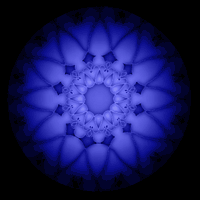
0 Comments:
Post a Commentreturn to front page